Samsung Neo QLED 85QN900A review
A MiniLED wonder, a compelling case for quality 8K sets at long last
KOSTAS FARKONAS
PublishED: December 28, 2021
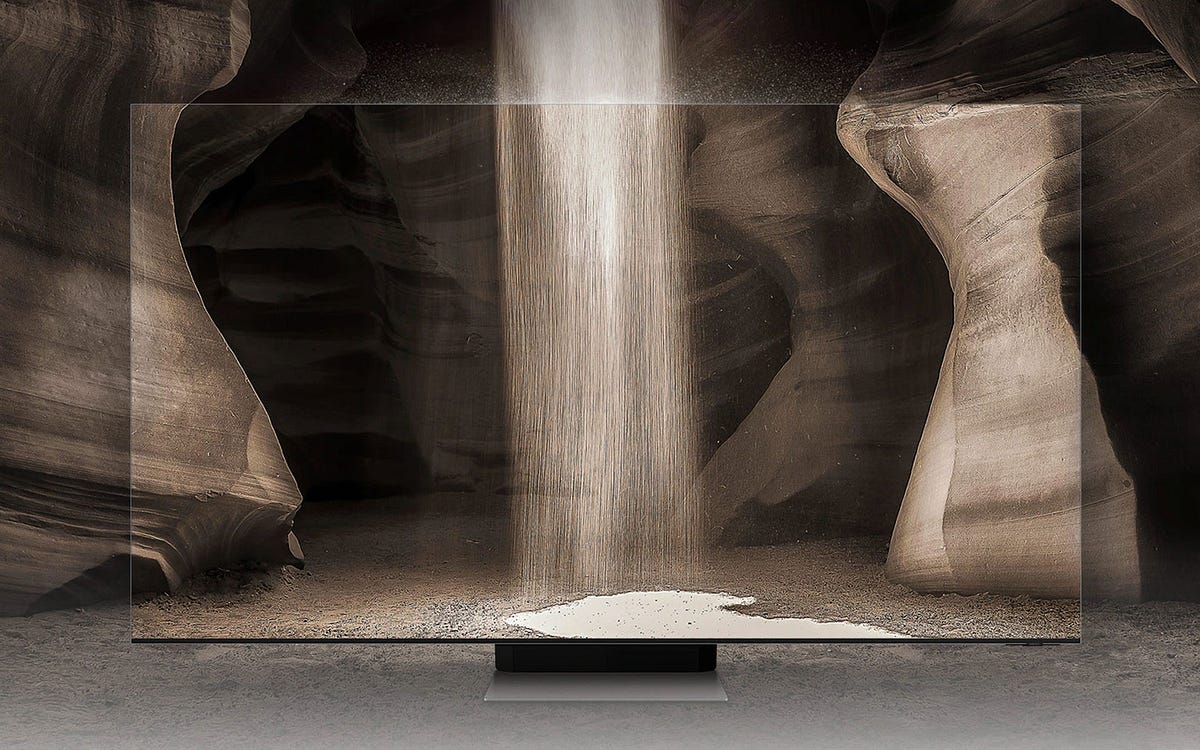
This review comes undeniably late, of course, due to factors that were not part of the initial planning or under the control of yours truly (don’t you just hate it when that happens?). But, funnily enough, it is also a review that’s kind of timely: it’s closing out 2021 featuring the best 8K television of the year for general use and one of the very best overall, which is not a simple statement. It’s an award in and of itself, considering the number of extremely strong TVs that made it to market during the last twelve months. It is also a statement representative of Samsung’s intentions: the Koreans are getting ready for a daring, challenging 2022 — and the QN900A is an almost ideal jumping-off point for the company.
Calling a product “best in class” obviously calls for an explanation, so here’s how and why the Samsung Neo QLED 85QN900A earned that distinction in the course of 100 hours of practically non-stop testing. And then some.
Design to die for, premium built, top connectivity
There are quite a few televisions bragging about thin bezels around their screens these days, most of them being OLEDs, but it was actually Samsung that achieved the “almost not there” bezels in 2020 with its Q950TS model. The QN900A offers a similar “Infinity” design, allowing for the picture to go right up to the edges of the screen, only it’s even more refined than before. The effect achieved by this engineering feat is mightily impressive: the picture really does seem like “it’s floating in mid-air” when viewed head-on, in broad daylight too (a few TVs have been doing that in the dark for a while now). There’s something vaguely futuristic about it, which is high praise in design terms, no?

Just as impressive is the panel’s thinness: just 15mm across the entirety of the QN900A’s back surface. From a manufacturing standpoint, that is even more impressive than last year’s similar thinness of the Q950TS panel, given the new model’s advanced local backlighting system (more on that later). The thin profile of the screen and the almost-not-there bezel make for an absolutely gorgeous TV, especially when placed flush against a wall using the company’s Slim Fit mount. The Koreans have made sure that the build quality of the set is right up there with its amazing design: materials are luxurious and attention to detail is evident everywhere. This is a premium TV in every sense of the word, as one expects from a flagship model.
Just like in previous years, part of the reason why Samsung was able to achieve such thinness on a LED/LCD TV is the One Connect box: this external unit houses all of the QN900A’s connection ports, with just a thin, easily hidden optical fiber cable running between it and the QN900A. This year the Koreans have slimmed this box down and built it so it can be placed on the TV’s base behind the screen — not visible, still accessible — while including practically every port one could ask for. That includes four full-speed HDMI 2.1 ports, two USB 2.0 ports and a 3.0 one, an Ethernet port (not a Gigabit one sadly) and an optical-out port (hard to imagine why one would use that with an 8K TV nowadays). There’s also Wi-Fi 6 and Bluetooth 5.2 wireless connectivity for Internet access and pairing of accessories of different types, both performing flawlessly.

It’s worth noting that, in theory, the Slim One Connect box offers the option of future upgradability to Samsung TVs that come with it: the company could build a better One Connect box in 2022 or 2033, with e.g. faster Ethernet or next-version HDMI ports, and sell it separately to existing QN900A owners, since the fiber optical cable will probably be the same (wired connections don’t get faster than that). That was the idea behind the original external unit anyway, although Samsung has not been all that enthusiastic about offering a next-gen One Connect box to previous TV owners in the past. Here’s hope that — during these transitional times from 4K to 8K where tech standards evolve all the time — the company will change its mind with the 2021 One Connect box because there’s real potential in this upgrade path for QN900A owners (who do make a sizable investment by choosing it after all).
Advanced backlight system, top-notch processing
The One Connect box is quite handy and an interesting connectivity approach, but the star of the show as far as the QN900A is concerned is none other than the screen and, indeed, its local dimming backlight system. Samsung calls this model a “Neo QLED TV” — as opposed to the “vanilla” QLED TVs it’s also offering — and, in practice, “Neo” stands for “MiniLED”: the local dimming screen backlight system based on many, many MiniLEDs instead of just a handful of LED zones. Past experience has shown that the more controllable zones a local dimming backlight system offers, the less trouble it has at handling difficult, challenging content. So how does the QN900A fare?

As it turns out, it fares splendidly. Samsung offers the QN900A in 65, 75 and 85 inches, with the last model — which yours truly got to test — getting more than 2000 (!) individually dimmable MiniLED zones. The highest number of addressable LED zones to ever appear on an LCD TV up until now did not exceed 900 or whereabouts, so the leap from that to this is huge. And it shows. The 85QN900A offers very, very deep blacks — not just for LED/LCD standards, too, as there are times when one won’t be able to tell a difference between those and the blacks an OLED TV is capable of. Samsung’s TV also largely avoids the “grey-black” pitfall, where an overly bright scene will raise the luminance of everything displayed, washing away blacks and high contrast: the tight control of MiniLEDs keeps everything punchy and vivid without affecting shadow detail.
It’s only when extremely bright objects stand alone on a really dark or black background that viewers are reminded that this is in fact an LED/LCD TV: some blooming around those objects is practically unavoidable, but even then the 85QN900A does make an admirable effort to keep it in check. This rarely ever happens when viewing real-world content, though. Conversely, the 85QN900A much more often gets to flex its brightness muscles in ways that OLED TVs never could: Samsung’s greatest easily breaks the 1600-nit barrier in Standard Mode while, for people that want to go nuts with crazy luminance peaks, Vivid Mode can even go as high as 3200 nits in HDR content.

What is more important to picture quality enthusiasts, of course, is that the 85QN900A can easily sustain around 1400 nits of brightness in Movie Mode, which is much more accurate and still bright enough to bring out highlights in HDR content in a spectacular manner without sacrificing black levels or contrast. What’s more, Samsung seems to have made great progress in image processing this year: not only do images look more natural and much less “artificial” than before, but they also move with grace and newfound clarity. The Quantum Dot technology Samsung makes use of in all its flagship TVs is the icing on the cake: the expanded color volume it offers, working alongside the high brightness and contrast, makes for a stunningly impressive picture overall.
The Koreans have also greatly improved the algorithms that handle the upscaling of any kind of content to 8K. As always, the higher the quality of the original material, the better the end result will be, but the 85QN900A does a fantastic job with less than ideal material too, such as low-bitrate YouTube videos or overly compressed HD movies and shows from streaming services. Even plain old broadcast programming looks OK, considering that the TV creates 31 out of the 33 million pixels it displays. Watching high-quality, true full 8K resolution content on this TV — yes, demo material, but still — is something everyone owes themselves to experience at least once: with a panel and image processing system of this level, two steps away from the screen the displayed picture is almost indistinguishable from reality. Yes, it is that impressive. It really is.
High-quality sound, top gaming credentials
While it’s fair to say that different manufacturers follow different paths regarding TV sound when it comes to flagship models — others assume that demanding consumers already have a dedicated sound system, others do not and strive to offer good sound with their top sets — Samsung, to its credit, went the extra mile with the 85QN900A. Not only is the built-in sound system a quality one on a hardware level — comprising of no less than ten speakers, two of them surprisingly powerful subwoofers — but it’s smartly driven and flexible enough so as to actually, literally adjust itself to the space this TV will be placed. It’s almost weird to watch a TV calibrate itself sonically in a similar way A/V receivers calibrate multi-speaker setups but, when it’s done, it quickly becomes apparent that it makes a huge difference.

The 85QN900A creates a soundstage that is much bigger and much more convincing in delivering directional sound effects than any other TV currently does without a soundbar. Dialogue is extremely clear, mids and highs are detailed and nimble, while low frequencies are delivered in a punchy way without sounding boomy or muffled. Samsung claims this system offers around 80 Watts of amplification overall and it can indeed get very, very loud before some distortion is detected at the highest volume levels. Chances are that most consumers will never need to go there, so there’s no cause for concern.
Samsung’s Object Tracking Sound Pro tech might sound (heh) like a gimmick of sorts on paper but, in practice, sound effects do give the impression that they’re coming from different parts of the screen depending on where their source is displayed. Does it make much of a difference in the viewing experience of films and shows? Not that much, but it’s there. More importantly, there’s definite directionality to the effects coming “around” the screen and even above the viewer, which is more than what can be said about any other TV’s built-in sound. Coupled with a recent Samsung soundbar that can take advantage of the company’s Q-Symphony tech (yours truly had the chance of testing that too), the QN900A can probably make do without a dedicated 5.1/7.1 sound system for typical, everyday use. Yes, it’s that good. Movie purists will beg to differ, of course, and they would be right, but many consumers will be perfectly happy with that combination.
Gamers will also be happy with this set. The Slim One Connect box offers four full-featured HDMI 2.1 ports, so one can have a PS5, Xbox Series S/X, high-end PC and media player all connected at once with no compromises in functionality. All four ports support HDMI VRR and FreeSync Premium Pro for smooth framerates, ALLM for automatic switching to Game Mode and 4K/120Hz with HDR enabled, so console gamers and PC gamers are both catered for. What’s more, input lag is very low at around 10ms in most modes (less than 6ms in 4K/120Hz), which is quite impressive considering that the TV is obviously also upscaling everything to 8K in real-time (making graphics look that much cleaner as a result).

Samsung has gone the extra mile in gaming terms too. The Game Bar may not be as groundbreaking as the company claims, but it grants direct access to a wealth of technical information important to players that other TV manufacturers simply do not offer. Samsung has also implemented some unique, truly useful features, such as extensive aspect ratio options and different picture placement choices for some of them. Consumers can even make use of the Object Tracking Sound Pro tech and the MultiView function (displaying content from a different source in a picture-in-picture manner e.g. an instructional YouTube video) while gaming. Definitely not a typical TV when it comes to games, then.
Solid smart TV OS and apps, extra functions galore
Samsung has been one of the first manufacturers to offer TVs based on proper operating systems, so expectations regarding Tizen 6 were understandably high. It delivers. It’s a customizable, responsive platform that has gone through many changes over the years and works very well on the 85QN900A: it’s fast, it’s stable, it’s smartly laid out and immediately accessible, it offers plenty of options, and allows for a level of personalization that practically everyone will be happy with. Navigation is very simple using the small but very well-made remote control that comes with Samsung’s TV, too.

Depending on which smart TV platform one comes from when getting an 85QN900A, the app selection available in Samsung’s app store will seem either fine or somewhat lacking: consumers have more apps at their disposal than e.g. Panasonic TV owners do, but also fewer apps than e.g. TV owners using Android TV or Google TV do. Fortunately every important app the vast majority of consumers would need is either pre-installed or present in Samsung’s app store: a web browser, media player, etc. are already there, while apps for every popular streaming service, for network media playback or for access to PC games can be easily installed. All in all, a very good OS with a solid selection of apps that will meet practically everyone’s needs.
These are more or less offered by most Smart TVs, though, so it’s good to see that Samsung made a conscious effort to go one step further with its flagship TV: there are many, many extra functions built into the QN900A and a few of those are truly noteworthy. No, not the voice assistants — yes, plural — or the smart home integration or even the easy sharing of content with smartphones and tablets. Rather functions like MultiView, which allows for up to 4 sources of content to be displayed on the screen at full resolution, all at once, each in each own “window” that can be moved around and resized.

Others will appreciate functions like full-screen or group video calling, for work-related conferencing and friends or family catching up in these pandemic times, to virtual workout classes and distance learning — all doable with a USB webcam (a number of Logitech models recent or not so recent are natively supported). Still, others will like Samsung’s Remote Desktop-like feature in order to access their office computer through the 85QN900A or even the ability to access and edit Microsoft Office documents on the Web through the MS Office 365 portal. All the extra functions make full use of those 33 million pixels to finally give consumers several reasons to seriously consider the purchase of a quality 8K TV other than just current content upscaling. Not a small thing, that.
Not a bargain, not for everyone, an exquisite TV nonetheless
Evaluating any manufacturer’s flagship TV for any given year is, in some respects, easier than doing the same thing for e.g. a mid-range TV. It’s going to be expensive, so it’s not for everyone to begin with. It’s going to be more advanced than many people actually need their TV to be, so there’s no point in recommending it to everyone either, even to some that can afford it (since they’ll just be paying for features they won’t be using). In the case of the 85QN900A there’s also the matter of worthy content: for people who just want to watch the news, some sports and the occasional film over broadcast programming, this set is overkill. It’s a TV that would be criminally underutilized.

For every other use, though, Samsung’s best 8K TV for 2021 is an absolute marvel. Watching high-quality 4K content on this set in 8K is the kind of amazing experience that words cannot truly convey: the depth of the picture, the texture of materials, faces, objects, the color gamut expressed subtly or spectacularly in the same effortless fashion, the level of detail in every shot, they all have to be seen to be believed. New Apple TV Plus/Disney Plus material and UltraHD Blu-ray discs look breathtaking at times on the 85QN900A. Netflix subscribers or people with extensive Blu-ray libraries will discover their favorite films all over again. Gamers will enjoy their favorite titles to the max, especially if their system of choice happens to be a PC. Plus, many mainstream consumers will find a use for some of this set’s genuinely handy extra functions.
So is this the perfect TV? Since there’s no such thing as a perfect tech product, well… no, it isn’t. The absence of Dolby Vision support in films and shows — let alone games — is hard to overlook, despite Samsung doing a really good job at HDR tone mapping using its own algorithm. The Ultra Wide Angle filter and Anti-Reflection coating of the TV’s screen are important quality-of-life features, but native contrast does take a hit as a result. App selection is quite satisfactory but nowhere as rich as e.g. on Android TV/Google TV, while support for G-Sync would have been nice.

None of the above can put a dent on what Samsung has accomplished with the 85QN900A, though: this is a truly remarkable TV in every sense of the word. It’s easily the best all-around LED/LCD set of 2021, one of the most capable LED/LCD TVs ever produced, as well as Samsung’s best 8K set yet by some margin. It’s also one of only a handful of TVs that do make a case for 8K by putting all those pixels to work in more scenarios than just content upscaling. This first MiniLED implementation from Samsung is unexpectedly good, too, promising great things for the future. But, in the here and now, demanding consumers can be certain that this particular set will offer them countless hours of exhilarating entertainment through its amazing picture and quality sound. And look uniquely good while doing it.



















